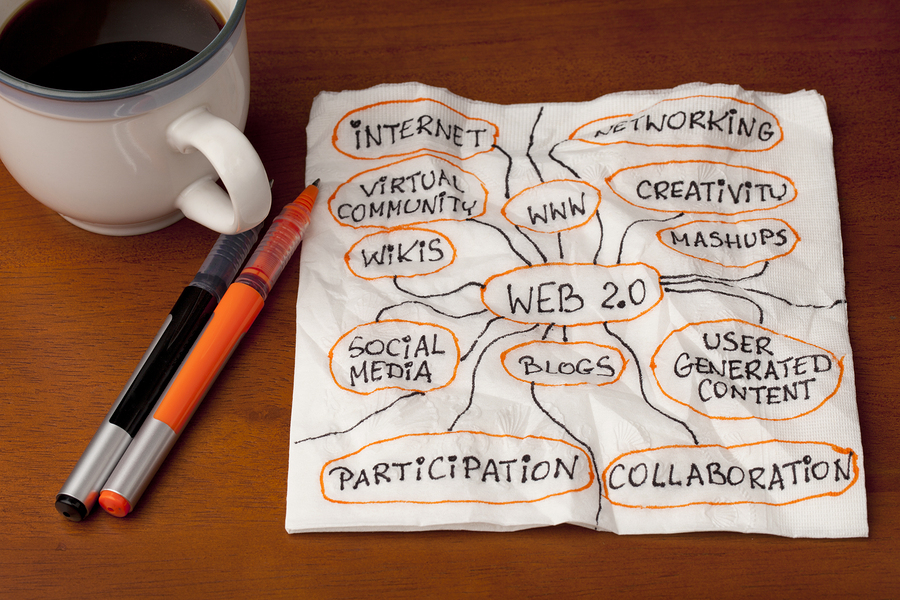Portfolio Playground
Exploring ePortfolio Tools
Collaboration tools entering the “Information Super Highway” are becoming more common with high speed Internet and the thought of creating/developing the next Facebook, Twitter, Wikipedia, and LinkedIn just to name a few. The options are almost endless but where to start and what are the best options for educators and students to use is a challenging question for educators. Should educators explore the uses and affordances of blogs, wikis, websites, or proprietary software tools for students? There are a number a free options for students to use but are these options viable solutions in the realm of education? How do educators allow students to explore and use applications to create, participate, and collaborate in actual Web 2.0 applications? A few of these web-based tools will be explored to determine the affordances and best practices for students to utilize.
A first look at one possible ePortfolio tool is the Wiki. A Wiki allows students to add content to the wiki site and this in turn allows for collaboration as students define what the content is. The wiki seems to be a great resource tool but I don’t think this is the appropriate tool for student ePortfolio creation. My thoughts about the wiki, it is a great tool for creating a glossary of terms for a course. The teacher provides the terms, students research the terms, and the terms are added to the wiki. The terms can then be edited by students if anything needs to be added or removed from the wiki. The wiki is content driven but this doesn’t feel like the best tool for an ePortfolio. When experimenting with the wiki the information presented was not visually appealing and felt disorganized. An ePortfolio should showcase student work in a logical order that is representative of the student and their creative thinking.
 When evaluating websites to use for student ePortfolios the affordances allow students to make connections to their learning using web based tools. There are many companies providing template based web solutions such as Google Sites, Weebly, and SnapPages. All 3 of these web design tools offer limited space at no charge. I examined SnapPages to determine the functionality of the application and how easy it was to use. Surprisingly, the web based application was easy to create and customize. The difficulty for students with little or no web design skills will be the ability to organize and manage the website design. There will be a learning curve for template based web design applications; however, I feel the ends justify the initial learning curve. Students will be able to create and personalize their ePortfolio with modern design templates. Yes this is coming from someone who has taught web design for 4 years so I know what students are capable of when then they are able to showcase their work on the Internet.
When evaluating websites to use for student ePortfolios the affordances allow students to make connections to their learning using web based tools. There are many companies providing template based web solutions such as Google Sites, Weebly, and SnapPages. All 3 of these web design tools offer limited space at no charge. I examined SnapPages to determine the functionality of the application and how easy it was to use. Surprisingly, the web based application was easy to create and customize. The difficulty for students with little or no web design skills will be the ability to organize and manage the website design. There will be a learning curve for template based web design applications; however, I feel the ends justify the initial learning curve. Students will be able to create and personalize their ePortfolio with modern design templates. Yes this is coming from someone who has taught web design for 4 years so I know what students are capable of when then they are able to showcase their work on the Internet.
For my ePortfolio I have decided to capture my own little domain on the Internet at edtechlead.net and allow myself full creative license. Due to time and changing technology, I felt the best option for me would be the self-hosted ePortfolio with WordPress. I have the ability to customize my portfolio and change it easily through the content management system (CMS). My objective is to watch this portfolio grow and blossom into a blog which is a representation of myself and my career achievements.
Affordances of the ePortfolio application tools I explored allow the tasks to create my portfolio to be fun and engaging. I like how the website allows for information and content can be organized chronologically or by content. The most important affordance is the ability to customize my portfolio to reflect my personality and express myself is needed. I can take my web site on the road and make updates to the site via a cell phone.
Student Context
Students today are becoming more tech savvy and are able to search for assistance if necessary. I believe students would feel comfortable exploring how to use website design tool apps especially the three listed above s Google Sites, Weebly, and SnapPages. For students just beginning their ePortfolio I would use the KISS method (keep it simple silly). There is no need for students to overcomplicate student portfolio’s with excessive images and complicated templates. I would facilitate learning by guiding students through the set-up phase and helping some of them make their first web presence. The focus would be too make this ePortfolio creation “fun” for the students and a reward to showcasing their work.